Blogger Dynamic Views, with this facility look of our blogs or blogsof friends can look very dynamic, with this feature we can see thedisplay based on labels, tags, author, etc ... With a view snapshotmode, Mozaic, flipcart, etc. ..
Very impressive use of this feature, so dynamic and powerful, this feature can be my friends look at the following urlhttp://buzz.blogspot.com/view, then there will be shown several options on the right, just select wrote, here's how life.
Blogger Settings to activate the feature Dynamic View is:
1. Blog must be in the setting of public / public, which is allowed or permitted to be viewed by everyone without having to login or become a member first.
2. Blogs have feeds that fully activated (fully enabled). (checkSettings> Site Feed> Allow Blog Feed: Full)
3. Dynamic View setting is not disabled. (check the Settings>Formatting> Enable Dynamic Views)
To make the view dynamic url like the example above:
Flipcard: yoururlblog / view / flipcard
Mosaic: yoururlblog / view / mosaic
Sidebar: yoururlblog / view / sidebar
Snapshot: yoururlblog / view / snapshot
Timeslide: yoururlblog / view / timeslide
Replace yoururlblog with the url of your blog.
example:
http://mampir-baca.blogspot.com/view/flipcard
http://mampir-baca.blogspot.com/view/mosaic
http://mampir-baca.blogspot.com/view/sidebar
http://mampir-baca.blogspot.com/view/snapshot
http://mampir-baca.blogspot.com/view/timeslide
1. Blog must be in the setting of public / public, which is allowed or permitted to be viewed by everyone without having to login or become a member first.
2. Blogs have feeds that fully activated (fully enabled). (checkSettings> Site Feed> Allow Blog Feed: Full)
3. Dynamic View setting is not disabled. (check the Settings>Formatting> Enable Dynamic Views)
To make the view dynamic url like the example above:
Flipcard: yoururlblog / view / flipcard
Mosaic: yoururlblog / view / mosaic
Sidebar: yoururlblog / view / sidebar
Snapshot: yoururlblog / view / snapshot
Timeslide: yoururlblog / view / timeslide
Replace yoururlblog with the url of your blog.
example:
http://mampir-baca.blogspot.com/view/flipcard
http://mampir-baca.blogspot.com/view/mosaic
http://mampir-baca.blogspot.com/view/sidebar
http://mampir-baca.blogspot.com/view/snapshot
http://mampir-baca.blogspot.com/view/timeslide








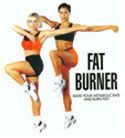


Tidak ada komentar:
Posting Komentar